Applying Permissions on Pre-deployed ODLs
When you add new permissions, it won't get applied automatically for pre-deployed labs. Future (new) lab deployments will be added with these permissions by default, but for adding permission on pre-deployed ODL, you will have to follow these steps.
Follow these steps to re-apply the Permissions:
- Navigate to Control panel as shown below.
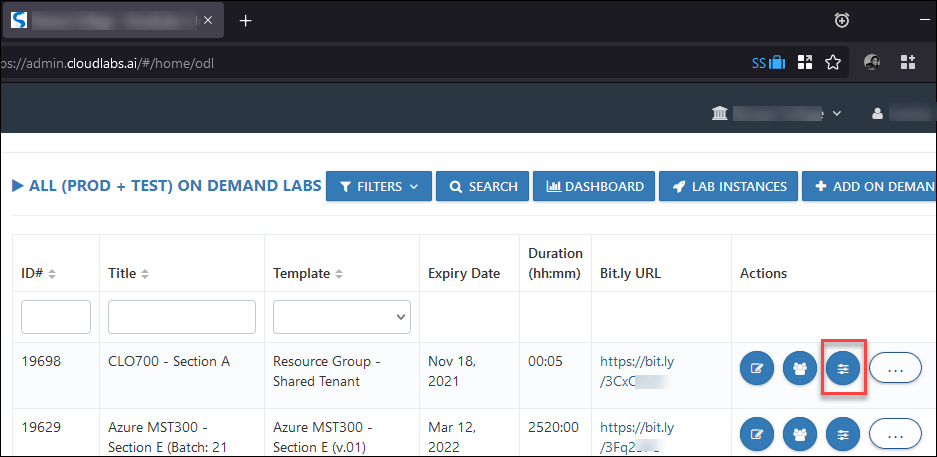
- Scroll down to the bottom of the page and click on Manage Permissions.
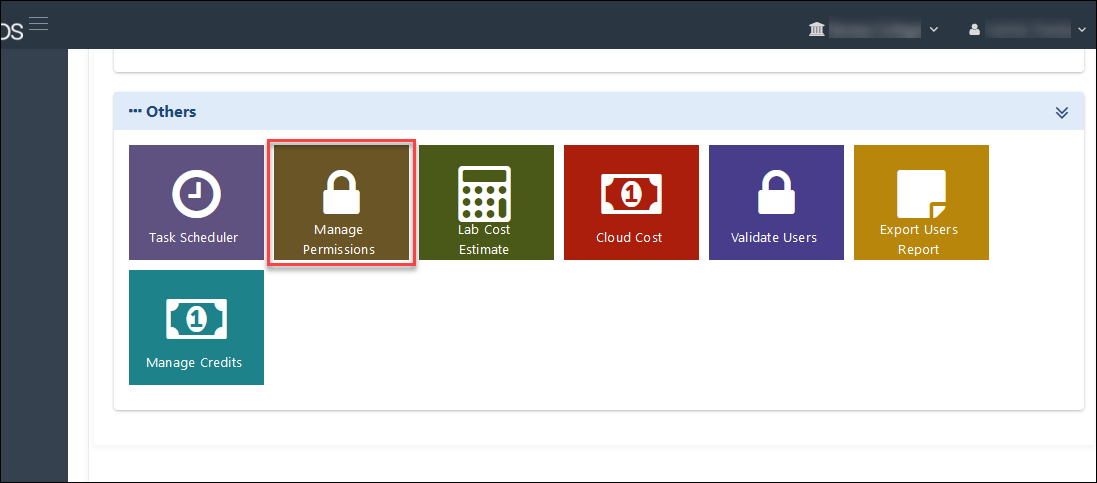
- Click on APPLY for both Instructor and Attendee.
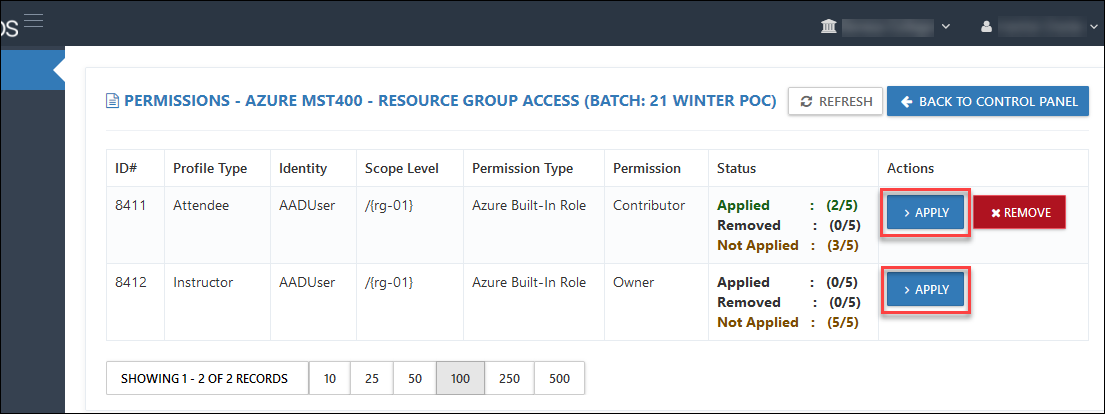
Once done, the new permissions will be added on all the existing ODLs.